Getting the art for Visitor Center
All the art in Visitor Center is ripped lovingly borrowed straight from the original SNES game using an emulator. Ideally it would have been extracted from a VRAM dump, however, the developers used a lot of tricks to get 3D working quickly. There was nothing usable in the VRAM dumps for any of the interiors. So the fallback plan was to literally just screenshot everything and fix it up in Photoshop. And that's what I did.
One problem with this approach is that the original game uses uneven pixelation when rendering 3D. Depending on where you're standing everything will be distorted in a particular way. The animation below shows 4 screenshots of the terminal wall normalized to the same height from 4 slightly different positions. There isn't really a way to get an undistorted view of any wall or object from the game itself. I'd get it as even as possible and just grab a screenshot. Sometimes I would clean it up, sometimes I would leave it.
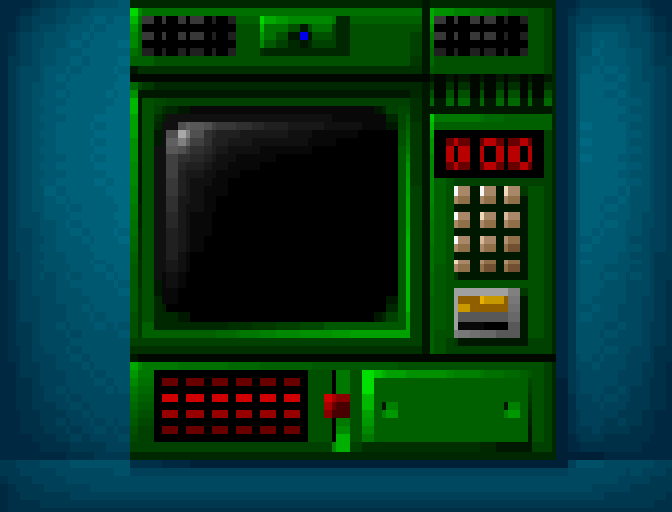
Besides that part, I could relatively easily go up to a wall in an emulator, turn off the HUD sprite layer, and screenshot. Walls and static objects were all that easy. The spitter dino was mostly a static object but had a spit animation. For this I would pause the emulator and step it forward manually until the next frame in the animation. For animated walls and spitters this was pretty straightforward, but the raptor moves around and has several different states. Some states are harder to see than others because it will always try to attack you! And I could not find any cheats or hacks that would make me invisible or even just invulnerable.
Here is a time lapse video of me ripping the raptor sprites and animations into sprite sheets from screenshots. The walking towards you animation was so bad I tried to animate it myself with other frames but it turned out even worse. After this video I found a better way to get that animation.
Recreating the maps was much more fun, which I'll share next time!
Get Visitor Center
Visitor Center
Short FPS love letter to SNES Jurassic Park
| Status | In development |
| Author | progrium |
| Genre | Shooter |
| Tags | 3D, Difficult, First-Person, jurassic-park, Lo-fi, Remake, Retro, Short, Singleplayer, snes |
| Languages | English |
More posts
- Visitor Center officially released!Oct 30, 2017
- Floor MapsSep 18, 2017
- Building Visitor Center floorsAug 31, 2017
- Mapping out the Visitor CenterAug 27, 2017

Leave a comment
Log in with itch.io to leave a comment.